
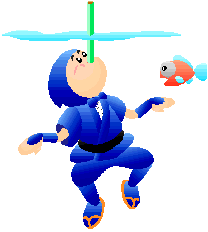 To the Newbies:
To the Newbies:
This section is for those people new to IRC.
Maybe you do
not even know what IRC is; maybe you don't have an IRC client; maybe you
don't know how to get to #bujinkan. You should find what you are looking
for here. Select the link that best describes your situation:
What is I.R.C.?
There are many good I.R.C.
FAQs which may help to answer any general questions you may have. More
specific questions may depend on exactly which client you choose for your
system, what server you are trying to connect to, etc. Most IRC clients
are now available to download as freeware or shareware.
I.R.C. stands for Internet Relay Chat, a program
whereby users across the world can talk to each other in groups or
one-on-one in real time, transfer files, play sounds, etc. Users can join
any number of thousands of available channels, depending upon their
interests. I.R.C. is rapidly being improved with the addition of voice and
video components, where you can see and hear the people to whom you are
"chatting".
Where do I get an IRC client
for my computer? How do I set up my IRC
client?
This #bujinkan channel is an Undernet channel, so make sure you are
connected to an Undernet server. There may or may not be other #bujinkan
channels on the other networks. For mIRC, you can add new servers by going
to File/Setup/IRC Servers/Add. You then type a name for the server in the
Description slot. This can be any name you want. Under this is the IRC
Server slot, and in here you will want to type the server name. Hit OK and
the server will be added to the list. You can then select this server and
connect to it anytime you want to chat with Bujinkan people.
The IRC client you
choose will depend on your system and personal preferences. We suggest you do a Google search for a client that suits you.
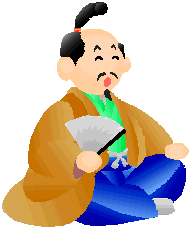 Adding the Server
Adding the Server
At this point, you should have your IRC client downloaded,
unzipped, and installed. When you start up the program, most clients
automatically attempt to connect to a default IRC server right away. You
will need to locate the server list in order to connect to the one you
want. For general purposes on large networks, its best to pick a server
geographically close to where you are. Your irc program should come with a
list of default servers, and when you connect you can always ask people if
they know of more to add to your list.
Choosing a Nick(name) and User Information
Very few people on IRC use their real
names. Everyone uses nicknames, (nicks). In mIRC, this information is
found in File/Setup. Under the server list is a place to type your Real
Name and Email address. Anyone who knows anything about IRC knows that
this information is very easily accessed by other users, and so the vast
majority of people enter fake information in this area. Under this is a
place to type your nick, and an alternate in case your favorite one is
already in use by someone else.
Joining #bujinkan
Once you have connected to the server, simply type "/join
#bujinkan" to join the channel where everyone else is. If you find
yourself alone, email one of the regular users or post on
alt.arts.bujinkan to find someone to chat with and arrange a time to meet
on #bujinkan.